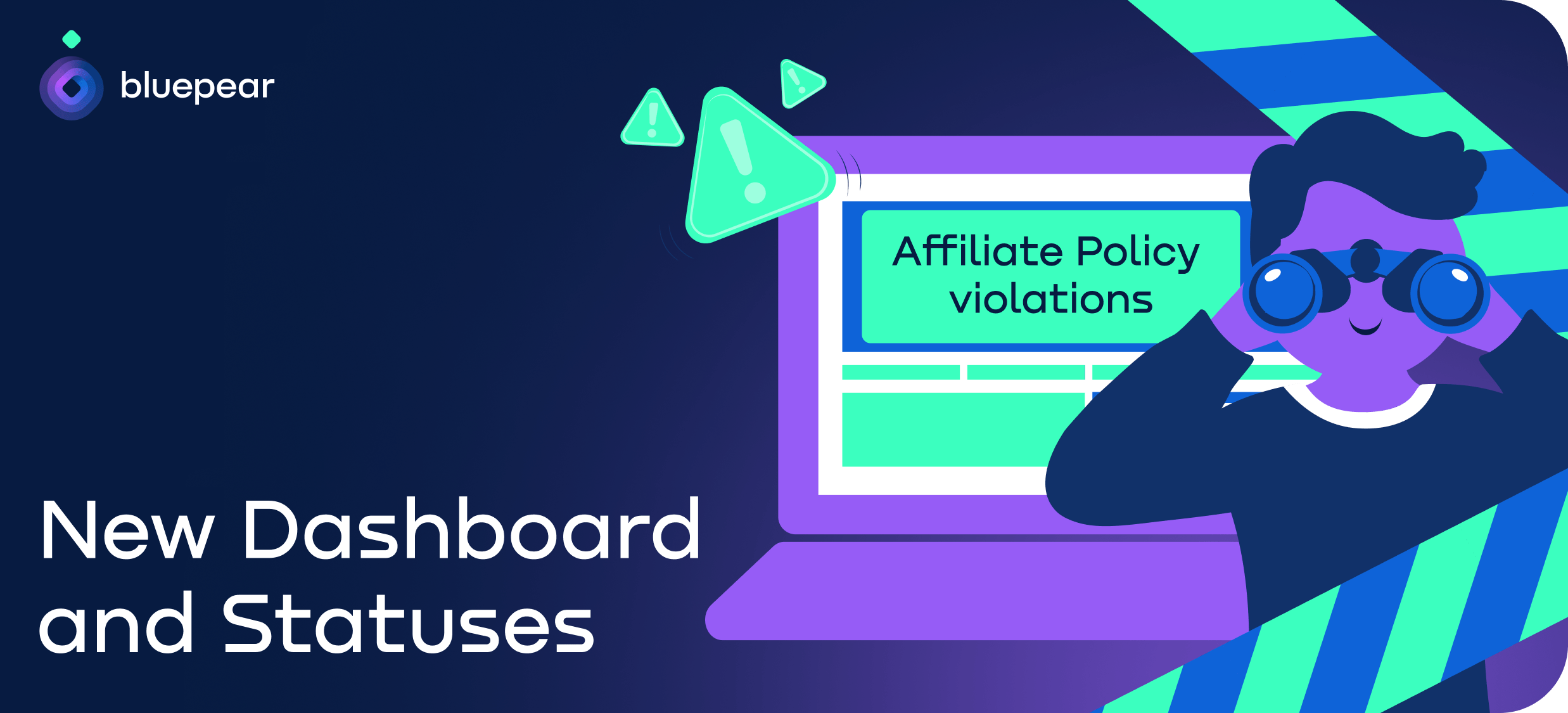
Contents
Tracking affiliate policy compliance violations in brands’ advertising campaigns just got even more convenient! Bluepear has introduced a new dashboard that makes it simpler to manage the issue of brand bidding and ad hijacking, with a focus on affiliate agreement compliance. Brands can now more quickly identify and address violators who are not adhering to the terms of the affiliate agreement.
New Non-Compliant Affiliates Dashboard
If brands want to get comprehensive information on non-compliant traffic from their affiliate partners and running unauthorized brand campaigns, they can simply navigate to the "Non-Compliant Affiliates" tab in the main menu, without the need for additional filtering.
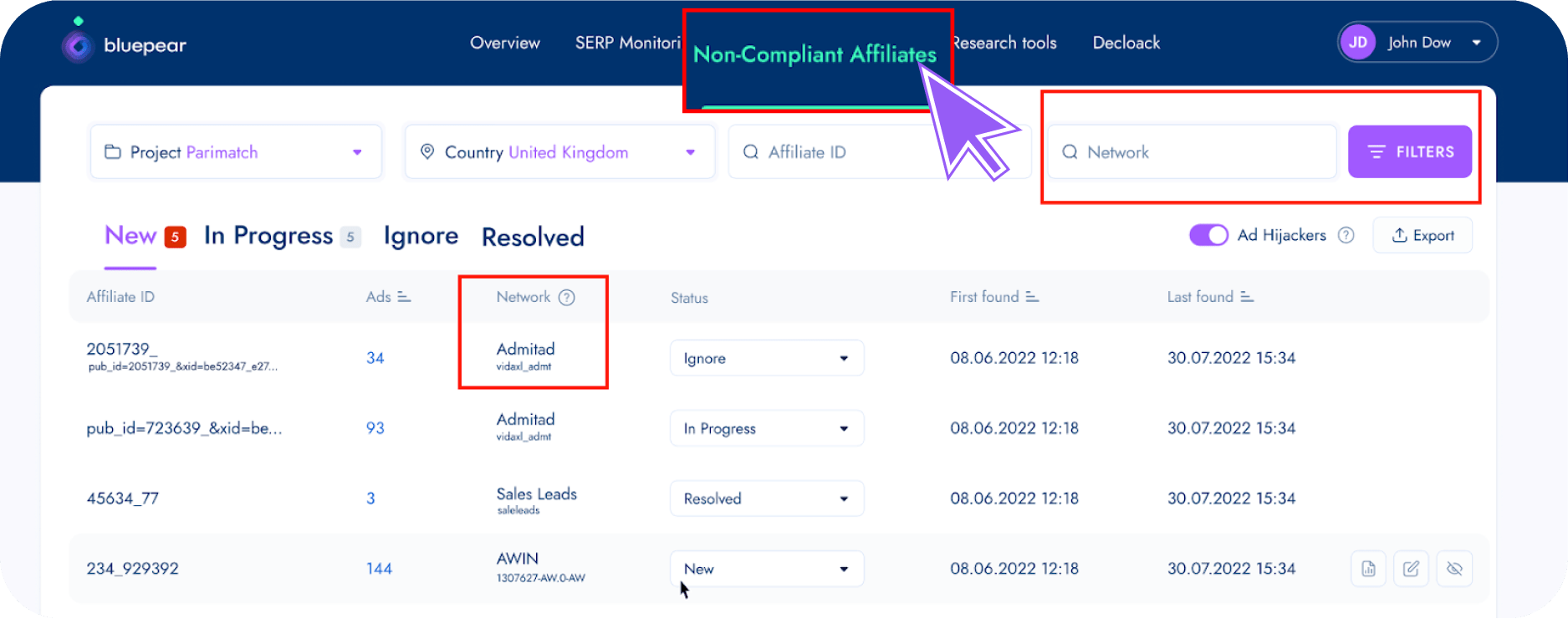
Affiliate Statuses
The system now assigns statuses to help its users stay on top of affiliate policy compliance:
New: Affiliate was detected for the first time
In Progress: Affiliate received a violations warning
Ignore: For affiliates who have no restrictions on using branded traffic
Resolved: For affiliates who have been dealt with affiliate policy violations.
These statuses enable users to more effectively track and manage affiliate policy compliance issues with their partners.
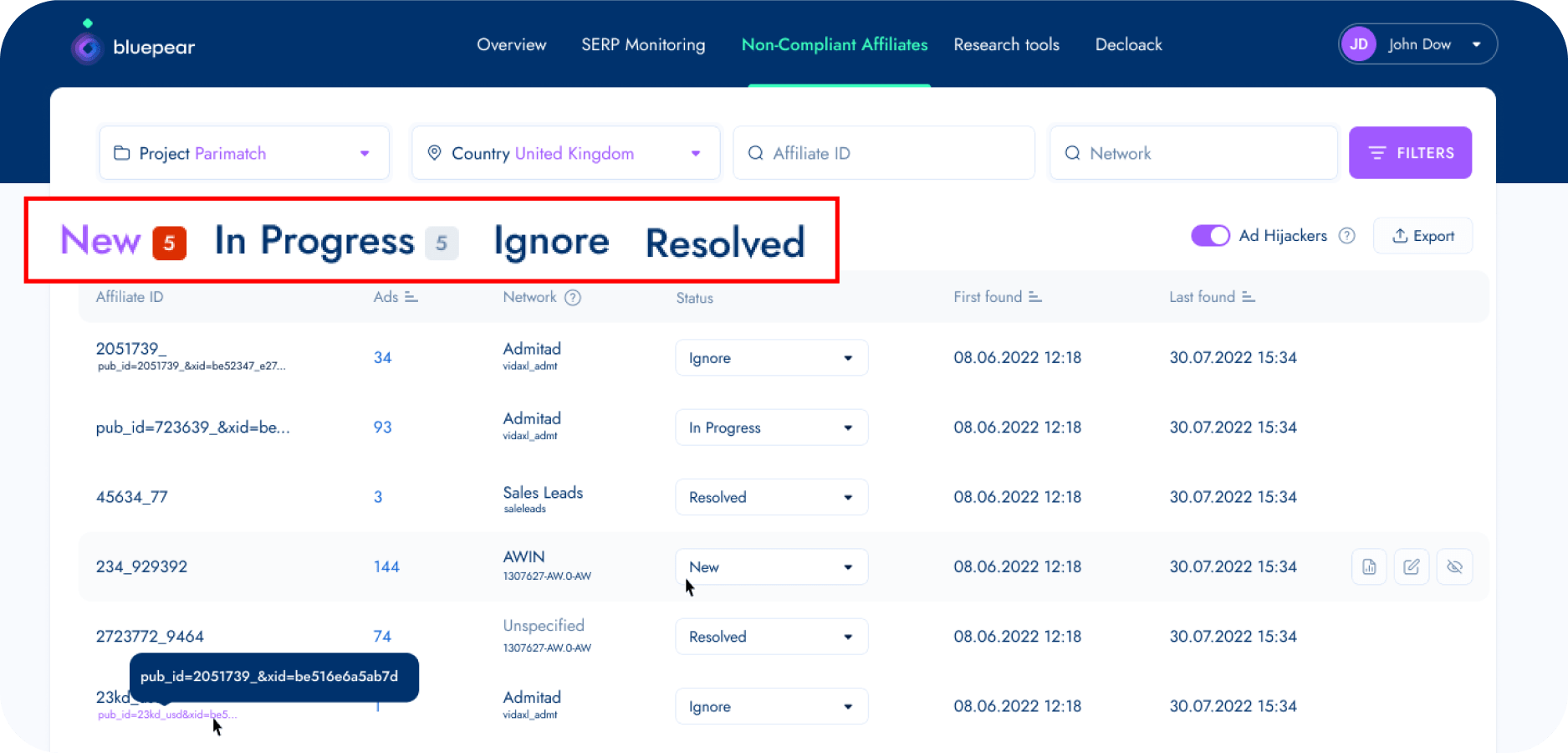
Filtering by Ad-Hijackers
Ad hijacking is when an affiliate tries to impersonate the brand by running ads that look identical to the brand’s ads. By using similar headlines, descriptions, and the same display URL, these affiliate hijackers increase the odds that unsuspecting users will click on their ads instead of the brand’s ads. These clicks convert to purchases, which means the affiliate earns 5-10% commission on these purchases. In short, these types of affiliates are stealing money in the form of unearned commissions from brands.
This type of affiliate policy violation is often considered the most serious, so brands want to be able to identify and address these cases as a priority.
The new dashboard now allows to filter specifically for ad-hijacking violations, ensuring affiliate agreement compliance. This makes it easier to quickly spot and take action against these bad actors.
To view affiliates violating the affiliate policy and acting as ad-hijackers, simply click the 'Show Ad-Hijackers' toggle.
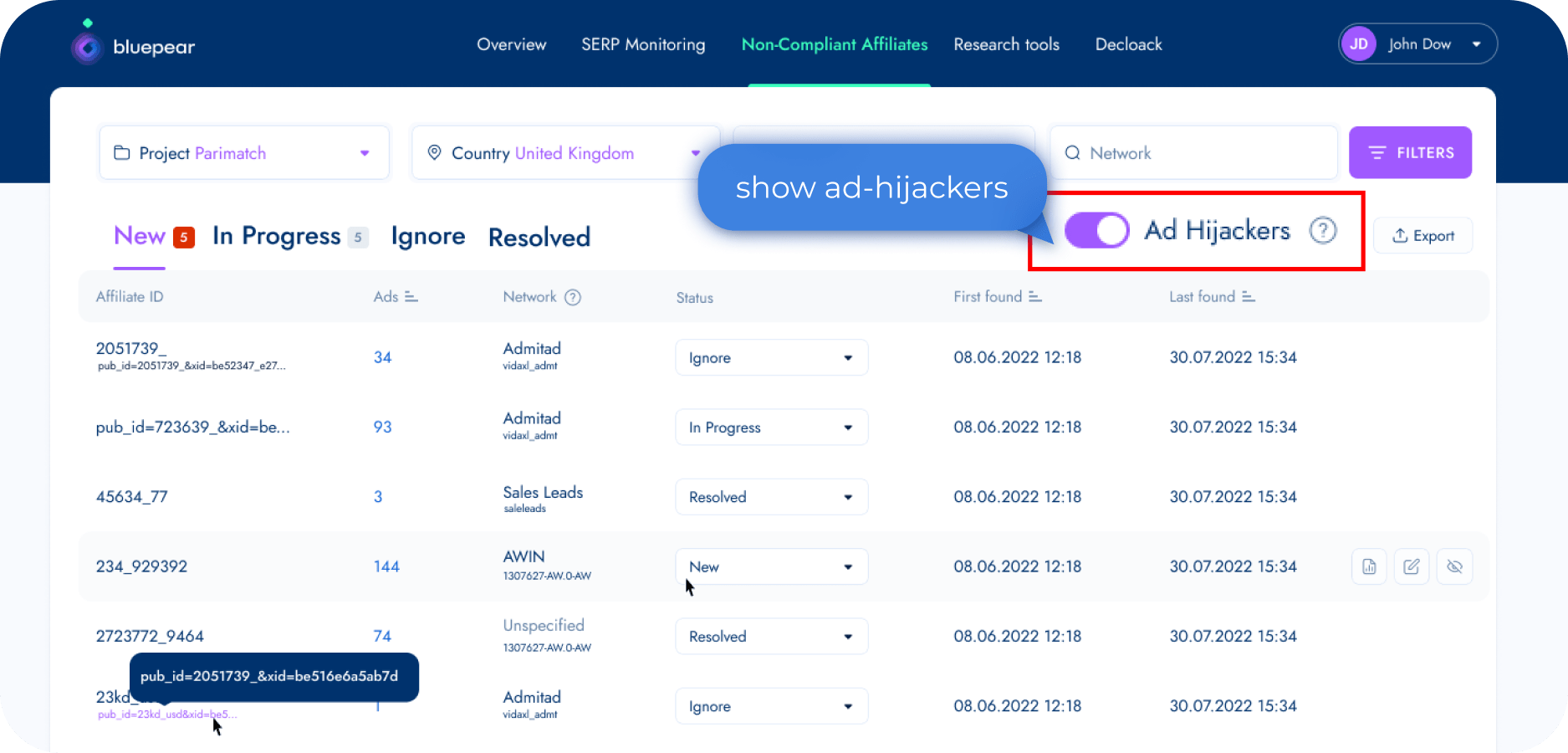
Filtering by Partner Networks
The dashboard also gives users an ability to filter affiliates by the partner network.
This feature is useful if users want to, for example, export a list of not following the terms of an affiliate compliance agreement from a particular network, so they can submit a consolidated complaint to that network's manager.
It saves users the time and effort for crucial affiliate enforcement tasks.
To use this filter, users can simply enter the name of the network they want to focus on in the search bar labeled "Enter the name of the network".
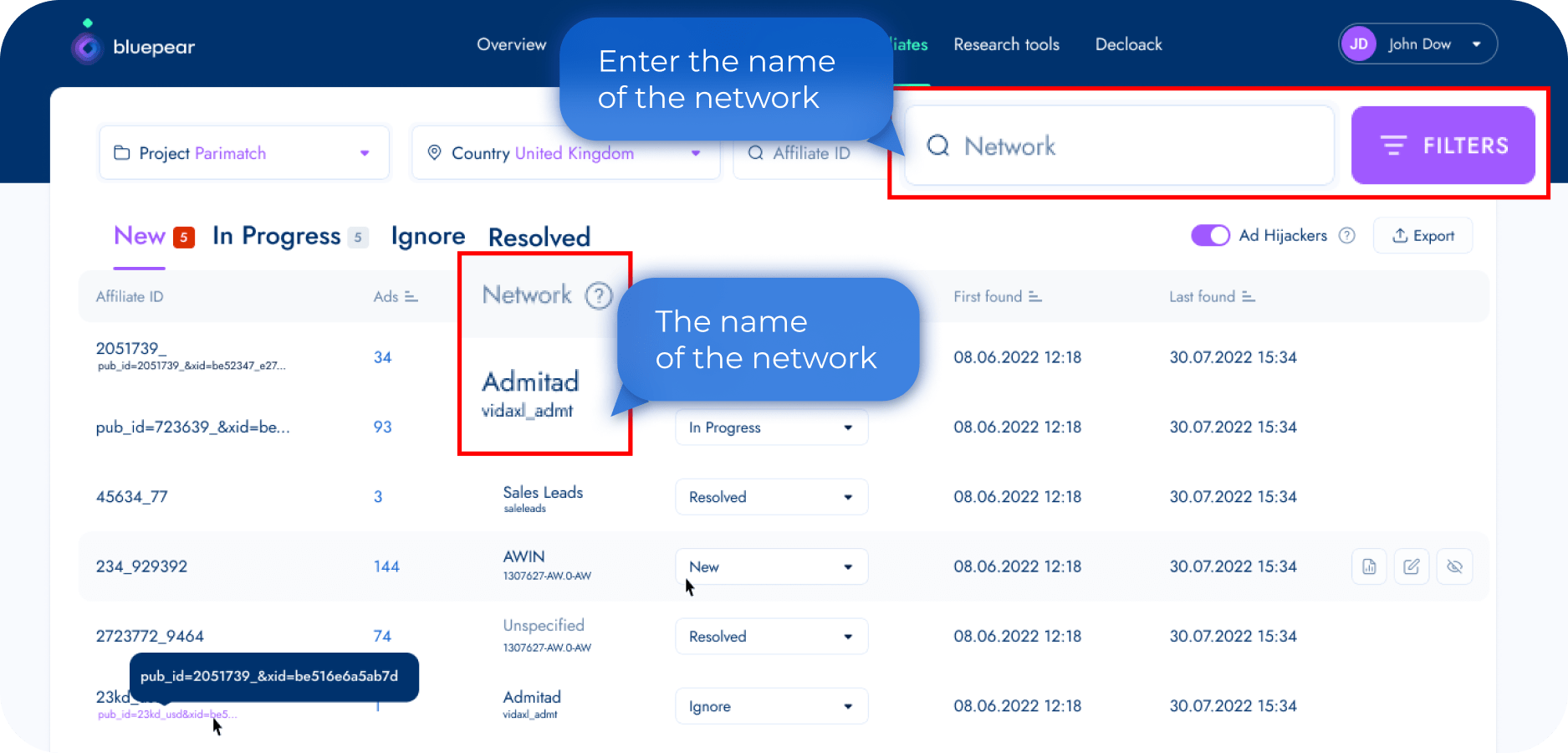
Time to Take Action! Generate a report in 2 clicks!
After a quick analysis of all caught affiliates who violate the affiliate policy, there is no time to wait! Users need to quickly send all violations to the partner network and stop affiliate policy violations to avoid raising CPC on search and irrational budget spending.
Now in Bluepear users can create quick reports in two formats to speed up affiliate enforcement actions and ensure affiliate agreement compliance:
1- A report focused on the violations of a specific affiliate
2- A report covering the violations of all non-compliant affiliates
Users can download these reports in PDF format right within Bluepear as evidence to support their affiliate enforcement actions.
With these reports, they can take swift action to address the affiliate policy compliance issues and protect their brand.
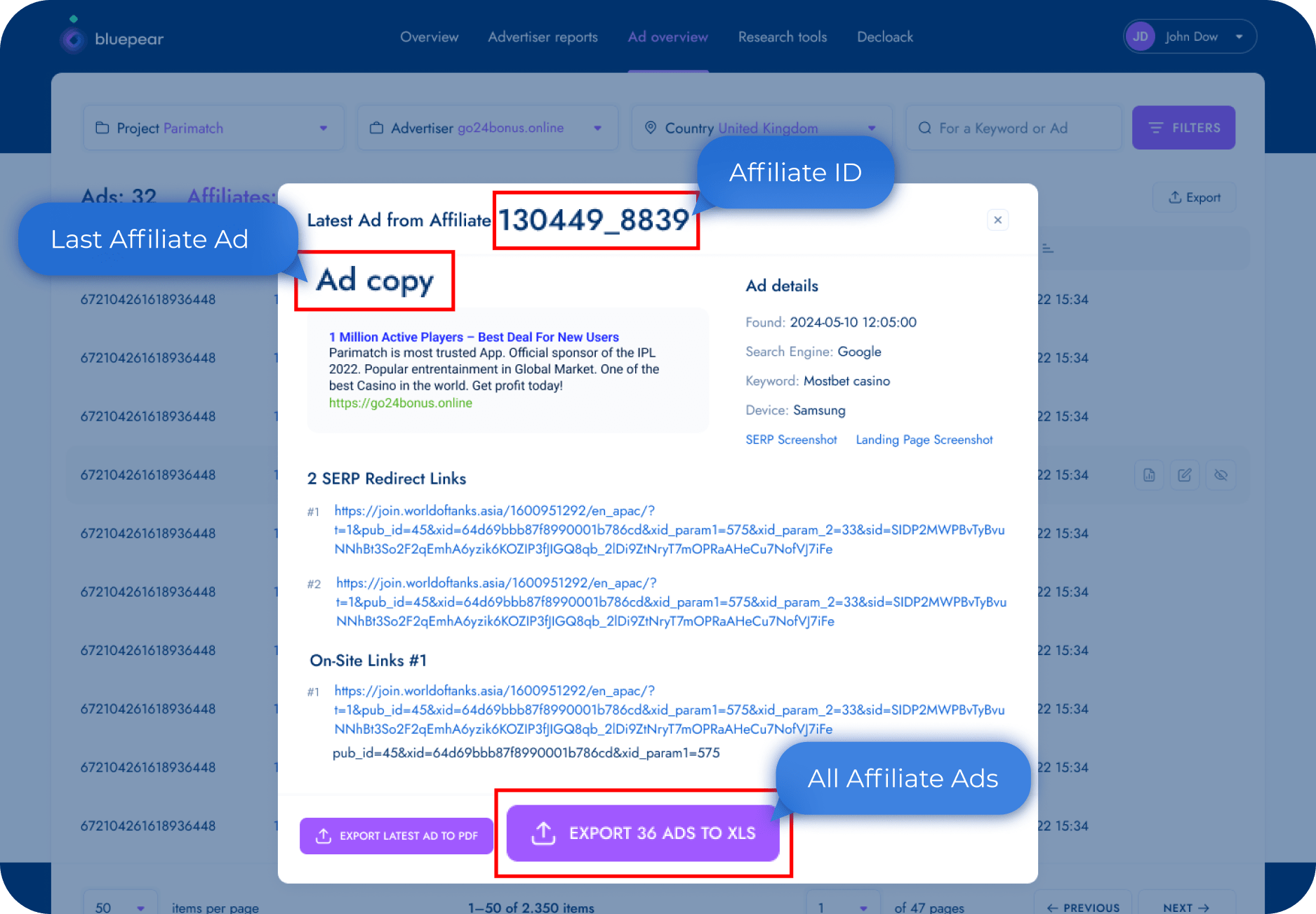
Send the Report Directly from Bluepear
Bluepear users can quickly generate and send an email about the affiliate policy violations directly from their personal account. The system automatically attaches the necessary violation reports and remembers the email details for the networks and affiliates.
How to send the report directly from Bluepear?
-
1- Open the Non-compliant Affiliates page.
-
2- Check all violations associated with the affiliate’s ID.
-
3- Click on the Report Ads button, which will open the report form.
-
4- Enter the recipient's email address in the report form. This email can be saved for a specific affiliate or affiliate network using a checkbox. It will be automatically inserted in the field, reducing the time needed to create the complaint.
-
5- Bluepear will automatically attach two reports to the complaint: the first is a PDF with the latest advertisements where violations were recorded, and the second is an Excel sheet with all the violations. This eliminates the need for the user to export these reports separately.
-
6- Click on the Send Email button.
-
7- The system will automatically change the affiliate's status to In Progress, allowing you to track the affiliate’s activity.
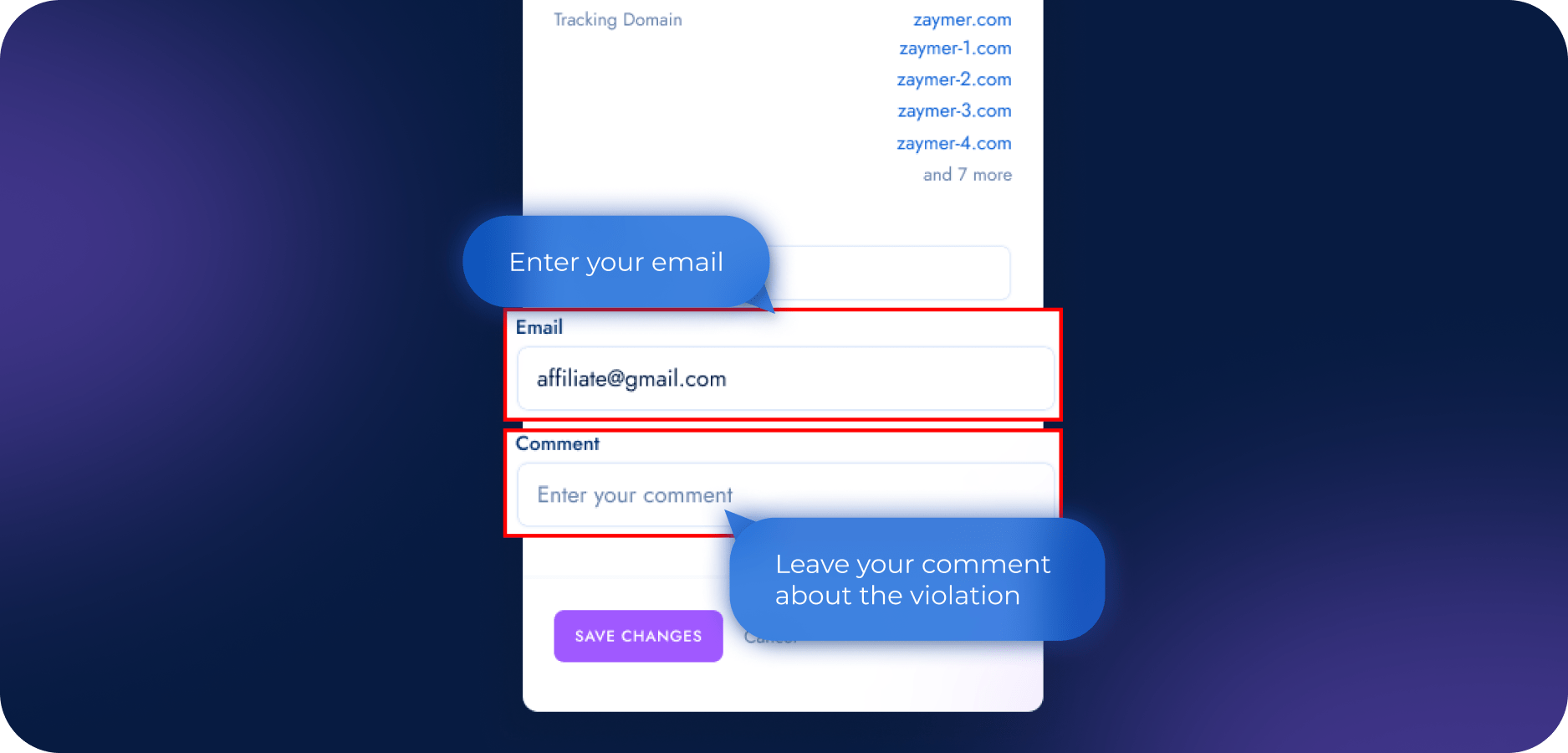
This streamlines the process, saving brands time and effort in notifying the relevant parties about the affiliate policy violations.
Spend even less time dealing with non-compliant affiliates through affiliate enforcement – automate your entire workflow for managing violators with Bluepear.

